
Hold your phone near the reader for a few extra seconds.Hold your phone closer to the payment reader.Remove any cover you may have on your device.Your NFC antenna could be near the top or bottom of your device. Try holding your phone in a different way.Make sure you have an NFC-enabled device and NFC is switched on.
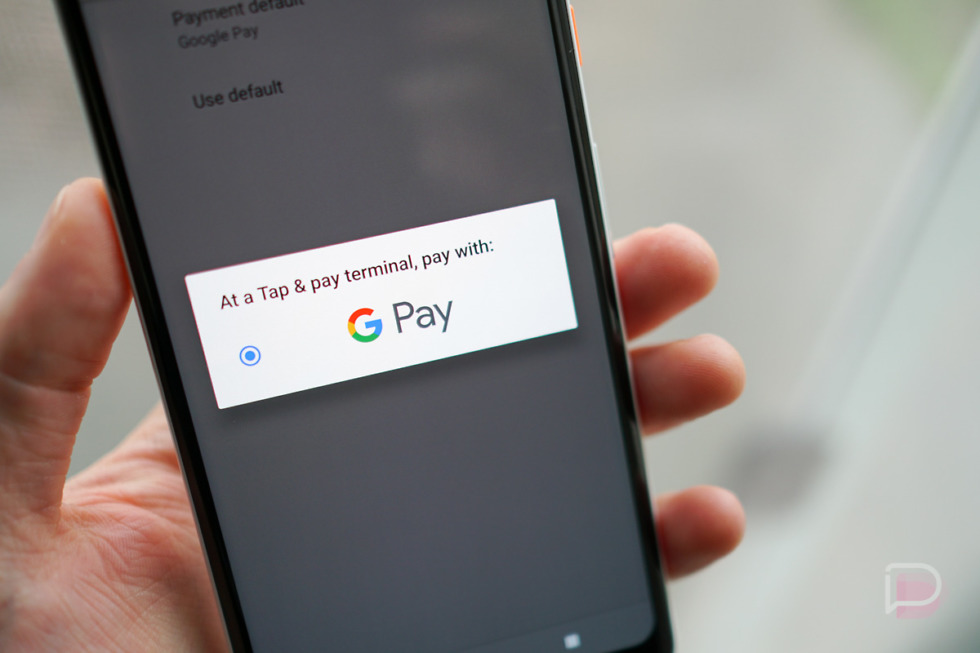
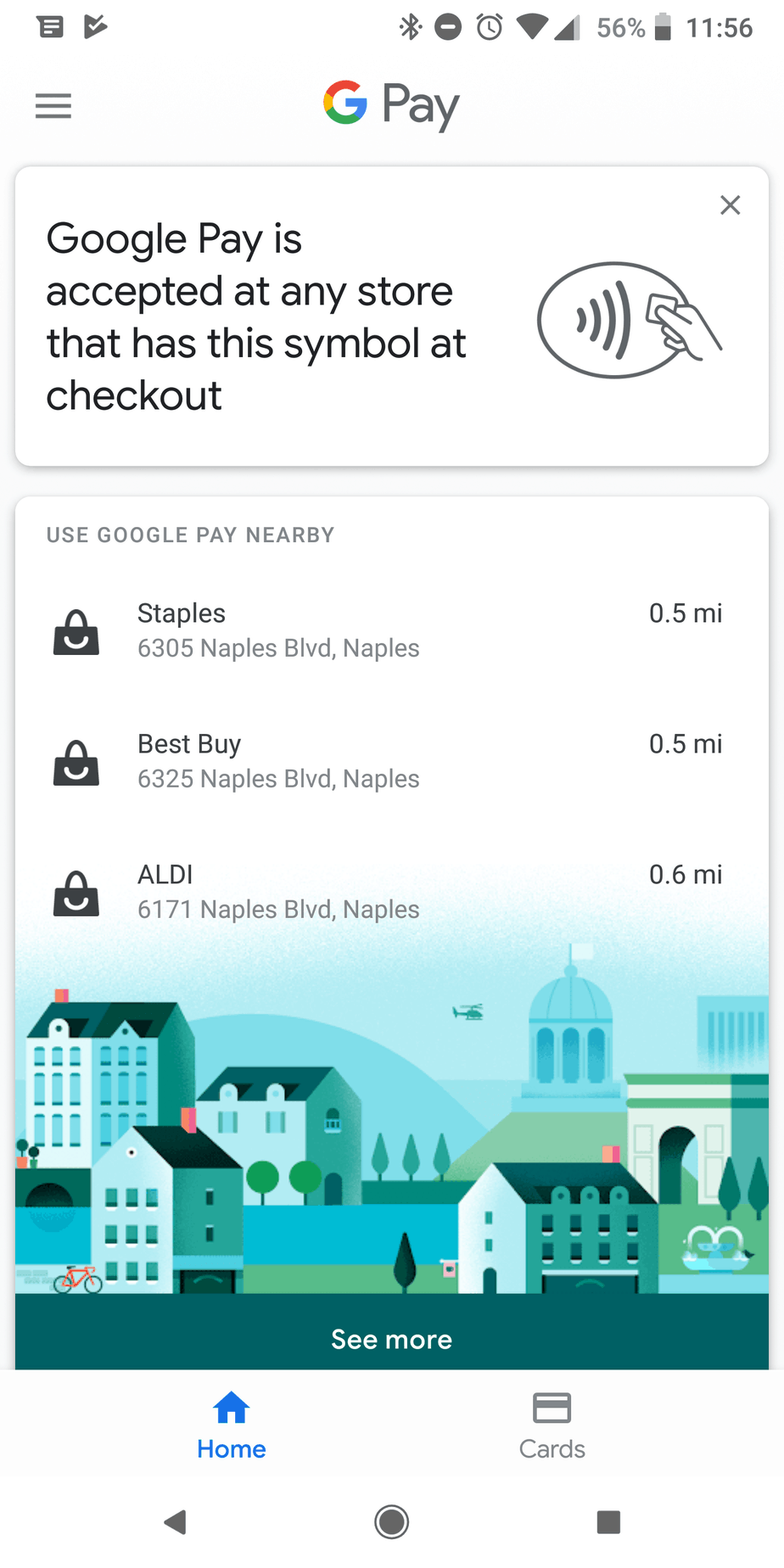
Hold the back of your phone close to the payment reader for a few seconds. Unlock your phone - You do not need to open the Google Pay app.Ģ.


 0 kommentar(er)
0 kommentar(er)
